Voxmate is the first seamless suite of apps for people with sight loss that brings the joy of using technology instead of struggling with the tools.
With Voxmate, you can make calls, scan printed text, read news, listen to audiobooks, play games, chat on the Audio Forum and more with just four swipe gestures – up, down, left and right. The app gives you instant feedback and reads aloud every content or menu item. It has an intuitive, easy-to-remember interface that is repeated in every Voxmate app, so you don’t have to create a separate mental model for each feature.
Voxmate has some interesting audio-first apps for everyone. So far, there are 20 such apps – each has been carefully designed to deliver important information in natural language while keeping you just a few gestures away from the content that interests you.
If you are new to accessibility, you might want to stay in the confines of Voxmate, which can be set as an app launcher so you do not have to worry about finding the icon to launch the app. You can get to the news with a few swipes, and someone can help you find radio stations remotely through a web portal.
If you are comfortable with TalkBack and VoiceOver, you can play games, chat on the Audio Forum, and send messages on Telegram through an intuitive audio interface. Voxmate is compatible with many screen readers and can be used alongside TalkBack without having to change any settings. Our updates do not disrupt familiar navigation patterns or create unlabeled buttons.
Voxmate is currently only available on smartphones running Android, but the iOS version is expected to be available in mid-2022.
How can I get Voxmate?
You can download Voxmate on Google Play, just like any other app. You can use the app for free for a limited time each week. If you choose to subscribe, you get unlimited access, premium TTS voices, and you can set Voxmate as a launcher. There are monthly and annual subscriptions.
What apps are on Voxmate today?
All Voxmate apps are divided into 5 categories: Entertainment, Social, Games, Resources and Utilities. Voxmate can be set as the default dialer, so you can easily make and receive calls with the Phone app. In the Entertainment section, you can access news, audiobooks, browse YouTube, listen to music, podcasts, and radio.
In the Social category, you can send an instant message to your loved ones via Telegram or record a voice message for other Voxmate users in the Audio Forum. In the Utilities section, you can scan printed text, make a voice recording, and find places nearby that Wikipedia knows about. In the Resources section, you’ll find apps that can help and support you. For example, you have full access to Henshaw’s Knowledge Village content.
There are also several games on Voxmate, such as the popular Sudoku and Blackjack, but also Mathdoku and Quiz. You can also try to find a worthy opponent for a round of the card game Four Colours.
The team hopes to develop more apps. So by the time you download Voxmate, this list may have changed. Check out Voxmate’s website for the latest update.
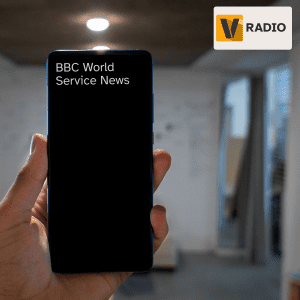
What happens when I first launch Voxmate?
When you first launch the app, you are prompted to go through a setup. This is the only part of the app that relies on visuals due to technical requirements. You will need to either use a screen reader or enlist the help of another person to go through the setup steps.
After you sign in with your Google account and complete the setup, a short interactive gesture tutorial begins. The tutorial will give you constant feedback and indicate successful execution. Once you have mastered the four basic swipe gestures, you’ll be able to move through the categories of audio-first apps.
Voxmate’s main navigation metaphor is a rolodex, with cards you can “visit”. Swiping right in any of these categories opens a list of audio-first apps, such as News, Phone, or the game Four Colors. In the Phone app, for example, you can do almost anything you do in the native app – start or end a call, create a new contact or change an existing one, star a contact, or organize your phonebook. Swiping left always takes you back one step.
What are people saying?
Ash Cross, Sight and Sound Technology: “Great little app. Felt intuitive. Simple. And easy to use. Very user friendly with a nice clean UI”.
Warren Carr, Blind Android Users Podcast: “I can’t believe it, it’s something beyond what words can describe. I can’t believe what you guys have done.”
David Woodbridge, Vision Australia, on Twitter: “Really really liking the simple navigation of the All In One Voxmate app for the blind for Android, couldn’t ask for something much simpler but deliver quite a lot. Really liking the podcast playback options in the Voxmate app, being able to just use flick down or flick up to jump in a podcast is great, especially on some podcasts where hosts just talk and talk and talk and talk.”